Relationships in HTML Documents
This lesson is part of the Web Programming 1 Course.
As you know from the previous lessons, HTML documents are a hierarchy of elements. At the very top is the HTML element, it is the element that contains all of the other elements in the document. Because of this, the HTML element is called the root element.
Hierarchical structures can be visualized by using a tree diagram. Here's a tree diagram that represents a very simple HTML document:
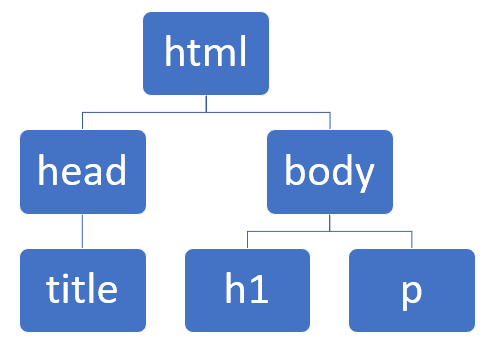
One thing that confused me about tree diagrams when I first learned of them is that they seemed like they were upside down in my mind. After all, trees grow up, right? Well, a tree diagram starts with the root and goes down (this is why the html element is called the 'root').
Tree diagrams are also useful for tracing family history, and they are helpful in understanding how people are related. The concept of relationships applies to HTML elements as well, and when talking about the elements that make up a web page it's helpful to describe them by their relationships. The HTML element can be thought of as the mother of all other elements. In our diagram above, we can say that the html element has two children, which are the HEAD and BODY elements. The HTML element is the parent of the HEAD and BODY elements. And because they have they same parent, they are siblings.
It's very important that you are aware of these relationships in HTML (parents, children, siblings). As we move through this course because I'll often say something like, "Add a P element, and make sure it's a child of the BODY". This means the P element be contained within the BODY (and therefore it should be written in between the opening and closing BODY tags).
While the diagram above represents an extremely simple HTML document, in the real world the code for a web page can very quickly become extremely complicated, with thousands of elements. And when we are writing our code, it's the indentation that helps us to see the relationships between elements. So, you should always indent your code properly! I cannot stress this enough, and indentation is critical to make code readable in just about every other programming language.
Here is what the HTML code should look like for the document that is represented in our tree diagram above:
<!DOCTYPE html>
<html>
<head>
<title>HTML Basics</title>
</head>
<body>
<h1>HTML Basics</h1>
<p>This is a paragraph...</p>
</body>
</html>
It's easy to see the relationships between the elements because of the indentation. Child elements are indented within their parents, and siblings are vertically aligned (each sibling uses the same number of tabs for indentation)
Now compare the previous code sample with this one:
<!DOCTYPE html>
<html>
<head>
<title>HTML Basics</title>
</head>
<body>
<h1>HTML Basics</h1>
<p>This is a paragraph...</p>
</body>
</html>
Even though I've messed up just two lines, this code can be very difficult to read. As a beginner, the differences between these two code samples may not seem like much, but as you get more experience it should become easy to spot formatting errors. Luckily it's such a simple web page that it wouldn't take long to put things back in order. But as I mentioned, it's not uncommon for a web page to be made up of thousands of elements. So if you don't format your code well, every step of the way, it can quickly become unreadable. I worry about students who do not indent their code properly because it's so difficult to read sloppy code. Sloppy code leads to bugs, and makes it much more difficult to find and fix them.
Keep in mind these relationships, and the practice of formatting your code properly. They will help you greatly in the upcoming lessons as you add more and more elements to your pages.
VS Code Can Help with Indentation
You may have noticed that when you write HTML code in VS Code, it will draw vertical lines between opening and closing tags for an element. These lines are meant to help you easily see where an element starts and where it ends. But if you don't indent your code properly then the lines are not useful.
Keep an eye on these lines as you write your code. They will help you to indent your code properly.
Keyboard Shortcuts
Now is a good time for use to review some of the keyboard shortcuts that we have used so far in this course. There are many, many more than this. And they really do speed up your coding. If you discover a useful keyboard shortcut, please share it with us in class!
- Alt + Tab allows you to quickly toggle between your open windows
- Ctrl + s will save your changes
- F5 will refresh your browser window
- Ctrl + c copies your selected text to the clipboard
- Ctrl + x cuts your selected text, and moves it to the clipboard
- Ctrl + v will paste the text that is in the clipboard
- You can select multiple lines of code and press Tab to indent them all
- You can select multiple lines of code and press Shift + Tab to outdent them all
- In VS Code, you can use Alt + Shift + ↓ to copy a line of code (put your cursor on that line before doing the keyboard shortcut)
Run Early Run Often
Our HTML documents (aka web pages) are starting to get bigger with many more elements in them. In addition to indenting your code properly, you should also start the practice of 'run early run often'. This means that you should check your page by loading it in the browser (running it) frequently as you make additions to the code. If you write many many lines of code without checking it in the browser, it can become much more difficult to debug it. It's much easier to find and fix bugs if you check your code after small changes.